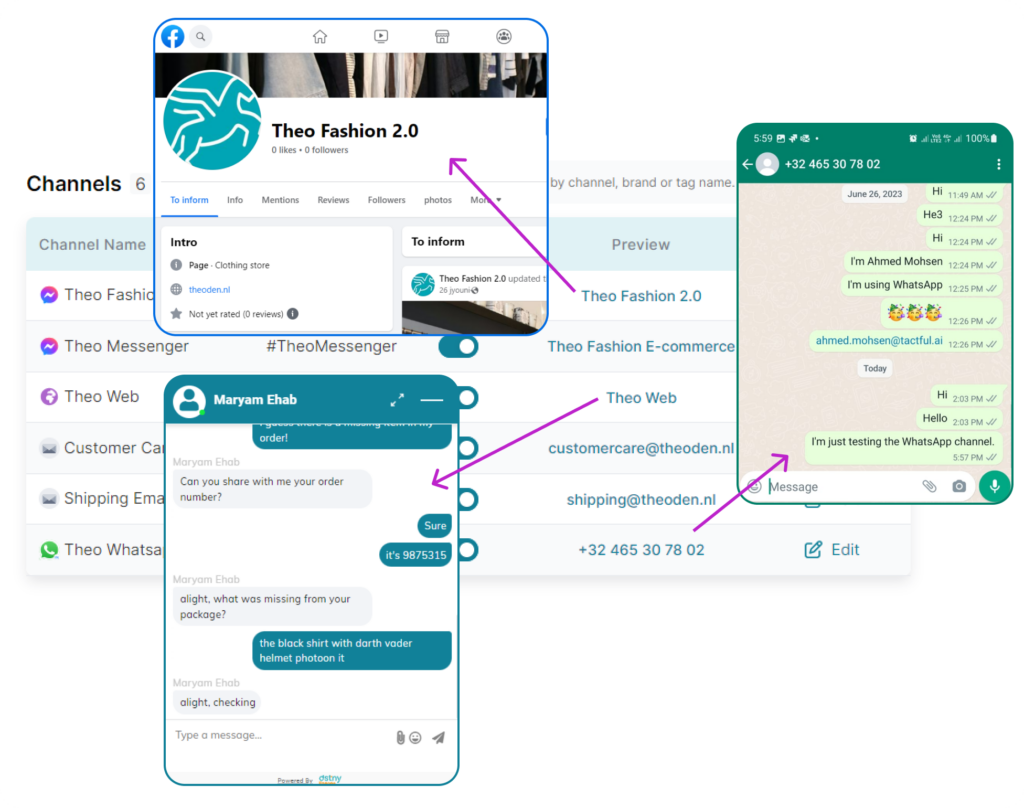Customer Communication PI-06 Updates aim to facilitate both agents’ & supervisors’ productivity & experience. The release includes:
- Automating Answering End-Customer’s FAQ
- Automating Finding Products and Items
- Automating Tickets Collection from End-Customers
- Handover to a Human Agent
- Greeting Skill
- Training and Configuring the Conversational AI Model
- General Fallback
- Support Multi Email Experience for Agents within Unified Inbox
- Focus Filters for Agents
- General Improvements For Agent Experience
- Realtime Queue Reporting for Supervisors
- Queue Advanced Configurations for Supervisors
- Channels Improvements
Automating Answering End-Customer’s FAQ
Businesses have lists of FAQs that they encounter the most during their interactions with their end-customers, the business can utilize Tactful to configure answers for these FAQs and link them to an AI model that they can train to recognize their end-customer’s intents, when the AI detects an FAQ-linked intent, the bot responds by the appropriate text answer.
In 3 languages: –
- English
- Arabic
- Dutch
Supporting 3 channels: –
- Webchat
- Meta Messenger
Automating Finding Products and Items
The business can automate the process of helping their end-customers finding the best products that fulfill their needs either through interacting with the bot in natural language or through a menu that guides the end-customers through the available different categories and items in the product catalog until finding the best available products.
In 3 languages: –
- English
- Arabic
- Dutch
Supporting 3 channels: –
- Webchat
- Meta Messenger
Automating Tickets Collection from End-Customers
The business can utilize our simple automated ticket collection solution to streamline collecting complaints and requests from their customers who are interacting with the bot either through detecting the intent from their natural text input or through selecting a “Ticketing“ option from the menu.
In 3 languages: –
- English
- Arabic
- Dutch
Supporting 3 channels: –
- Webchat
- Meta Messenger
Handover to a Human Agent
The business can utilize the handover skill in designing the chatbot flows to enable connecting their end-customers with human agents to fulfill their more complex inquiries and problems.
Greeting Skill
The business can utilize the greeting skill to salute their end-customers through the bot at the beginning of the conversation with a high level of customization to personalize the conversation more accordingly.
Training and Configuring the Conversational AI Model
The business can utilize the conversational AI model to understand the intents of the end-customer automatically through proper training and configuration of different types of model intents.
This can be used alongside the automation capabilities to automate entire flows and scenarios of their conversations with end-customers.UC-SS-006 Training and Configuring the Conversational AI Model
General Fallback
The business can utilize the general fallback skill in designing the chatbot flows to enable the customer to enter more valid inputs so that they could be served properly through the bot.
Support Multi Email Experience for Agents within Unified Inbox
- Support multiple email channels for agents to use.
- When email channel is not connected, clearly communicate that with agents via a pop up to eliminate confusion. That says “No email channel is connected, please contact your admin” which should help adopting the product.
- When composing an email, sender & contact email addresses are not editable to eliminate mistakes.
Focus Filters for Agents
For busy work environments, agents can focus on incoming conversations from specific channel type like Facebook Messenger, Website Live Chat, etc. by filtering conversations according to the connected channel types in Unified Inbox.
It works when your team got massive number of conversations & decide to allow agents to prioritize focus according to different channels by turning ON free-for-all mode within the Queue Management dashboard.
General Improvements For Agent Experience
- Reduced visibility of blank fields of customer info in Unified Inbox.
- Improved tickets creation, filtering, browsing & viewing experience within Customer 360 side bar.
- Support ticket search by Ticket ID
Realtime Queue Reporting for Supervisors
- Overview on workspace performance which includes:
New Conversations, New Tickets, Avg. Handle Time & Avg. Wait Time. - Realtime Reports
- Realtime queue report that shows:
- Number of online & all agents on a given queue.
- Number of active & pending conversations on a given queue.
- Longest waiting & longest handing durations of conversations on a given queue.
- Realtime agents report that shows:
- List of assigned queue(s) to an agent.
- Current status of each agent & its duration.
- Number of active & pending conversations, including longest handling time with each agent.
- Realtime queue report that shows:
- Historical / Short Term Report
- Historical queue report that shows analytics within time span from last 5 min to last 24 hours:
- No. of assigned agents to each queue.
- No. of Offered, Handled, Missed, Transferred conversations on each queue.
- Avg. Wait Time & Avg. Handle Time of conversations on each queue.
- Historical agents report that shows analytics within time span from last 5 min to last 24 hours:
- No. of Offered, Handled, Missed, Transferred conversations by each agent.
- First Response Time & Avg. Handle Time by each agent.
- Historical queue report that shows analytics within time span from last 5 min to last 24 hours:
Queue Advanced Configurations for Supervisors
- Agent Capacity
Supervisors now have the ability to set maximum number of conversations to offer to each agent to handle simoustanly.
When agents reaches out their max capacity, any new conversations added to the system, then it will wait in the queue till any agent within the same queue is free with less conversations than the capped number on that configuration. - Agent to agent transfer timeout
Supervisors are able to reduce first response time by configuring the “Agent to agent transfer timeout”.
When conversation is an offered to an agent but they don’t join, that conversation will rotate to a different agent to pick it up which reduce average waiting time for customer to receive assistance.
General Fixes
- Removed confusion that happens when editing a phone number of a WhatsApp contact, by blocking editing WhatsApp number.
- Fixed attachments related bugs.
- Fixed exiting warning message within Unified Inbox.
- Fixed Default WebChat duplication within the Queue Management Dashboard.
Channels Improvements
- Displaying Agent Name in Webchat header when an agent joins a conversation.
- Improve WebChat logo acceptance criteria.
- Improving channels preview experience for admins.