This release includes:
- New Business Info page
- Webchat login improvements
- Phone number validation
- Facebook connect and disconnect experience enhancements
- Introducing Facebook Comments channel
- General enhancements and fixes
- AI examples suggestion
- New multi-lingual Intent page
- Enabling AI preset topics
- General AI enhancements
New Business Info Page
- Captures the business information to be configured and used by the business and the product settings.
- Edits the already added info during the wizard.
- You can find your workspace ID in this page, to simplify referral to the workspace.
- It is now available to configure your business operation times.
Webchat Login
When the user clicks on the widget, Tactful now captures the following user information: (Name, Email, Phone number, Organization, Department, Country and City). This captured data is now stored to be accessible for future interactions.
A log-out event is emitted when the user logs out.
During the second login, the system recognizes and captures the user’s data automatically.
For anonymous users, if the capture lead form is enabled, it will appear for data collection.
Webchat Phone Number Validation
In this update, phone number validation is added for user input during lead capture. The validation is based on the country code provided, ensuring that phone numbers are correctly formatted according to the specified country. This enhancement helps improve data accuracy and usability in lead capture.
Facebook Connect and Disconnect Experience
Agents using Tactful can now disconnect Facebook channels seamlessly for better channel management. A user-friendly “Disconnect Channel” button is prominently located in the channel connectivity page within the admin interface. Upon selecting the button, a confirmation prompt ensures action verification, with the option to cancel the disconnection if needed. Successful disconnection immediately updates the channel status to “Disconnected” or a similar indicator, improving the efficiency of channel management for agents.
Separate Facebook Comments Channel
Admins can now connect Facebook comments channels separately, streamlining the setup process, separating comments settings from Messenger channels, and ensuring comments are managed distinctly within the Unified Inbox for improved organization.
General Enhancements and Fixes
- Nickname and Facebook Name Utilization: To reduce confusion and streamline user experience, we have removed the “nickname” and “Facebook name” fields. Now, you will only need to use the “name” field when interacting with customers.
- Setting Limits to Web Chat: We have improved the consistency of the web chat interface by fixing the card height and width. This enhancement ensures that characters shown in the title, subtitle, and buttons are displayed correctly, providing a more polished and user-friendly experience.
- Fixing Timestamp Anomaly: We have resolved an issue in Webchat where the timestamp hover behavior was not functioning normally.
AI Examples Suggestion
You can use the new Example Suggestion section on the examples page, and utilize Open AI to feed you with multiple variations and samples to choose from, saving a lot of time and effort!
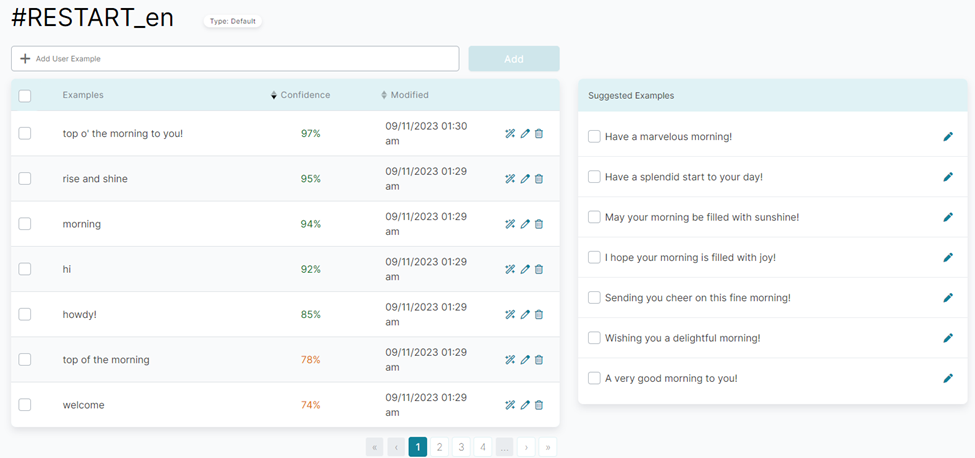
New Multi-lingual Intent Page
Now to create or edit an intent you can do so from a dedicated page instead of it being a pop-up. You can access the intents page directly from the side navigation menu under Bot Manager.
Both intents and examples pages are now multilingual.
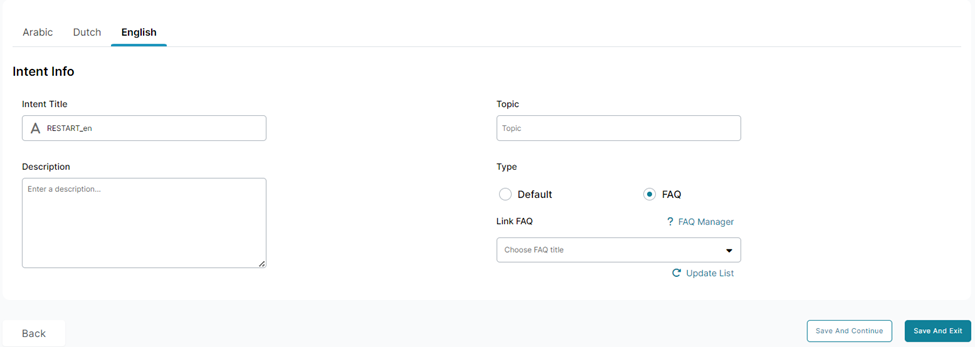
Enabling AI Preset Topics
Now it is available for you to enable preset topics, access archive as well as import and export.
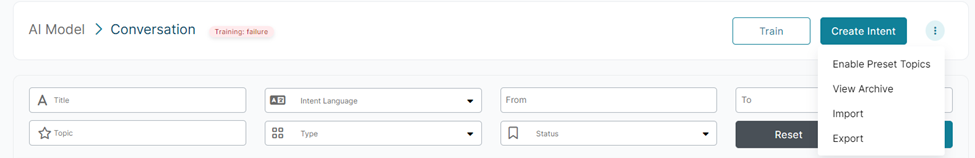
General AI Enhancements
- Removed the 50-intent limitation, you can now add as many intents as your business needs.
- Major interface enhancements for a smoother user experience and better visibility:
- Languages are now grouped under each intent.
- A visible model training status at all times.
- Revamped the create/edit intent experience.
- Revamped the create/edit examples experience.