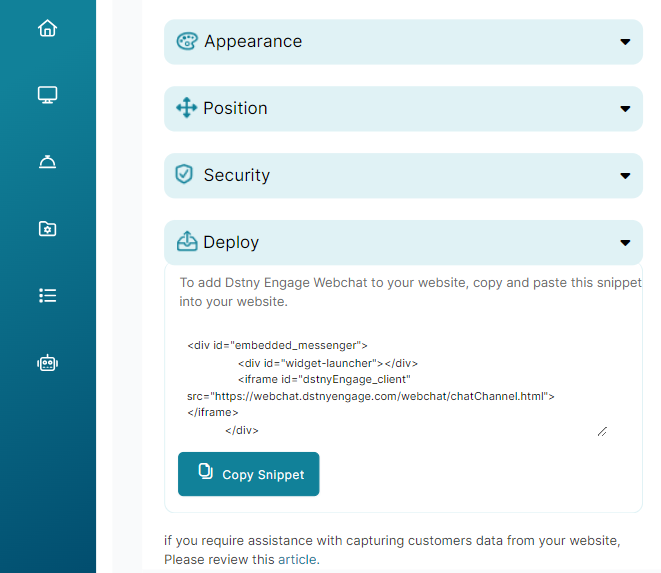
If you use a website builder or CMS, copy and paste the webchat code to your website using your CMS’s custom HTML feature. To copy your webchat code follow the steps below:
- Choose Administration > Channels from the left menu.
- Pick your webchat channel, and click Edit.
- Click the Settings tab.
- In the Deploy section, click the Copy Snippet button.
How to install the Webchat snippet on popular platforms
- Shopify instructions
- Wix instructions
- WordPress.com instructions
- WooCommerce instructions
- Magento instructions
- GoDaddy instructions
- Squarespace instructions
ℹ️ Squarespace only offers a custom HTML feature to users who have a “Business and Commerce” plan.
- Google Tag Manager instructions
- Hubspot instructions
- Weebly instructions
- Blogger instructions
- Duda instructions
- Cart.com: Contact Cart.com support for how to add custom HTML to your site.
- Drupal: Consult Drupal’s support options for how to add custom HTML to your site.
- One.com: Contact One.com support for how to add custom HTML to your site.
- PrestaShop: Contact PrestaShop support for how to add custom HTML to your site.
- Salesforce (Demandware): Contact Salesforce support for how to add custom HTML to your site.